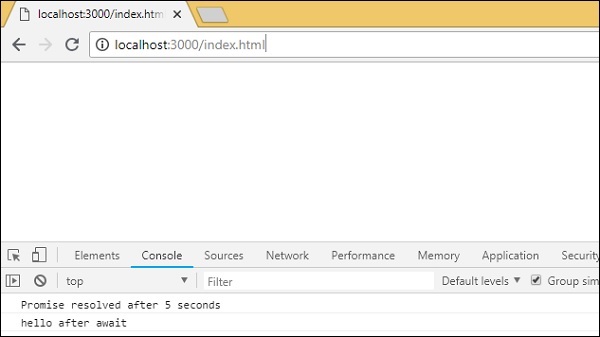- BabelJs 教程
- BabelJs - 主页
- BabelJs - 概述
- BabelJs - 环境设置
- BabelJs-CLI
- BabelJs - ES6 代码执行
- BabelJs - 使用 Babel 6 进行项目设置
- BabelJs - 使用 Babel 7 进行项目设置
- 将 ES6 功能转换为 ES5
- 将 ES6 模块转译为 ES5
- 将 ES7 功能转换为 ES5
- 将 ES8 功能转译为 ES5
- BabelJs - Babel 插件
- BabelJs - Babel Polyfill
- BabelJs - Babel CLI
- BabelJs - Babel 预设
- 使用 Babel 和 Webpack
- 使用 Babel 和 JSX
- 使用 Babel 和 Flow
- 使用 BabelJS 和 Gulp
- BabelJs - 示例
- BabelJs 有用的资源
- BabelJs - 快速指南
- BabelJs - 有用的资源
- BabelJs - 讨论
BabelJS - Babel 插件
BabelJS 是一个 JavaScript 编译器,它根据可用的预设和插件更改给定代码的语法。babel 编译流程涉及以下 3 个部分 -
- 解析
- 转变
- 印刷
提供给 babel 的代码按原样返回,只是更改了语法。我们已经看到预设被添加到 .babelrc 文件中,以将代码从 es6 编译到 es5,反之亦然。预设只不过是一组插件。如果编译期间未给出预设或插件详细信息,Babel 将不会更改任何内容。
现在让我们讨论以下插件 -
- 变换类属性
- 变换求幂运算符
- for-of
- 物体静止和伸展
- 异步/等待
现在,我们将创建一个项目设置并处理几个插件,这将使您清楚地了解 babel 中插件的需求。
命令
npm init
我们必须安装 babel 所需的软件包 – babel cli、babel core、babel-preset 等。
babel 6 的软件包
npm install babel-cli babel-core babel-preset-es2015 --save-dev
babel 7 的软件包
npm install @babel/cli @babel/core @babel/preset-env --save-dev
在你的项目中创建一个js文件并编写你的js代码。
类 - 转换类属性
为此目的,请遵守下面给出的代码 -
例子
main.js
class Person {
constructor(fname, lname, age, address) {
this.fname = fname;
this.lname = lname;
this.age = age;
this.address = address;
}
get fullname() {
return this.fname + "-" + this.lname;
}
}
var a = new Person("Siya", "Kapoor", "15", "Mumbai");
var persondet = a.fullname;
目前,我们还没有向 babel 提供任何预设或插件详细信息。如果我们碰巧使用命令转译代码 -
npx babel main.js --out-file main_out.js
main_out.js
class Person {
constructor(fname, lname, age, address) {
this.fname = fname;
this.lname = lname;
this.age = age;
this.address = address;
}
get fullname() {
return this.fname + "-" + this.lname;
}
}
var a = new Person("Siya", "Kapoor", "15", "Mumbai");
var persondet = a.fullname;
我们将得到原样的代码。现在让我们将预设添加到.babelrc文件中。
注意-在项目的根文件夹中创建.babelrc文件。
.babelrc 用于 babel 6
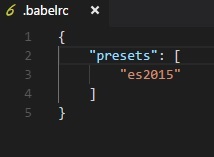
.babelrc 为 babel 7
{
"presets":["@babel/env"]
}
我们已经安装了预设;现在让我们再次运行命令 -
npx babel main.js --out-file main_out.js
main_out.js
"use strict";
var _createClass = function () {
function defineProperties(target, props) {
for (var i = 0; i < props.length; i++) {
var descriptor = props[i];
descriptor.enumerable = descriptor.enumerable || false;
descriptor.configurable = true;
if ("value" in descriptor) descriptor.writable = true;
Object.defineProperty(target, descriptor.key, descriptor);
}
}
return function (Constructor, protoProps, staticProps) {
if (protoProps) defineProperties(Constructor.prototype, protoProps);
if (staticProps) defineProperties(Constructor, staticProps);
return Constructor;
};
}();
function _classCallCheck(instance, Constructor) {
if (!(instance instanceof Constructor)) {
throw new TypeError("Cannot call a class as a function");
}
}
var Person = function () {
function Person(fname, lname, age, address) {
_classCallCheck(this, Person);
this.fname = fname;
this.lname = lname;
this.age = age;
this.address = address;
}
_createClass(Person, [{
key: "fullname",
get: function get() {
return this.fname + "-" + this.lname;
}
}]);
return Person;
}();
var a = new Person("Siya", "Kapoor", "15", "Mumbai");
var persondet = a.fullname;
在ES6中,类语法如下
class Person {
constructor(fname, lname, age, address) {
this.fname = fname;
this.lname = lname;
this.age = age;
this.address = address;
}
get fullname() {
return this.fname + "-" + this.lname;
}
}
有构造函数,类的所有属性都在其中定义。如果我们需要在类之外定义类属性,我们就不能这样做。
例子
class Person {
name = "Siya Kapoor";
fullname = () => {
return this.name;
}
}
var a = new Person();
var persondet = a.fullname();
console.log("%c"+persondet, "font-size:25px;color:red;");
如果我们碰巧编译上面的代码,它会在 babel 中抛出错误。这会导致代码无法编译。
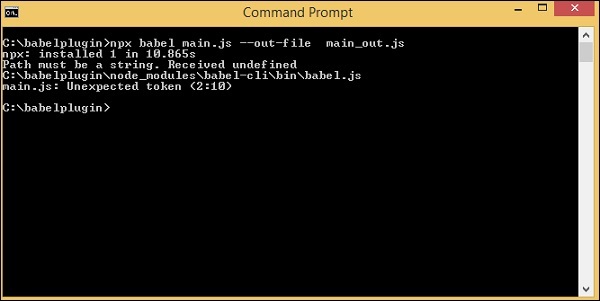
为了按照我们想要的方式工作,我们可以使用名为 babel-plugin-transform-class-properties 的 babel 插件。为了使其工作,我们需要首先安装它,如下所示 -
babel 6 的软件包
npm install --save-dev babel-plugin-transform-class-properties
babel 7 包
npm install --save-dev @babel/plugin-proposal-class-properties
将插件添加到 babel 6 的 .babelrc 文件中-
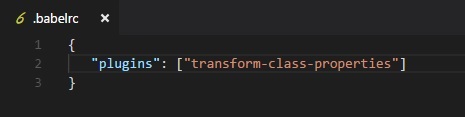
.babelrc 为 babel 7
{
"plugins": ["@babel/plugin-proposal-class-properties"]
}
现在,我们将再次运行该命令。
命令
npx babel main.js --out-file main_out.js
main.js
class Person {
name = "Siya Kapoor";
fullname = () => {
return this.name;
}
}
var a = new Person();
var persondet = a.fullname();
console.log("%c"+persondet, "font-size:25px;color:red;");
编译为main_out.js
class Person {
constructor() {
this.name = "Siya Kapoor";
this.fullname = () => {
return this.name;
};
}
}
var a = new Person();
var persondet = a.fullname();
console.log("%c"+persondet, "font-size:25px;color:red;");
输出
以下是我们在浏览器中使用时得到的输出 -
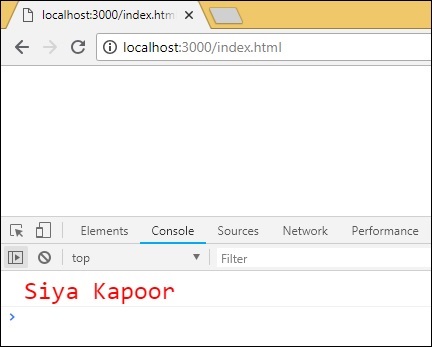
求幂运算符 - 变换求幂运算符
** 是 ES7 中用于求幂的运算符。以下示例显示了 ES7 中的相同工作原理。它还展示了如何使用 babeljs 转译代码。
例子
let sqr = 9 ** 2;
console.log("%c"+sqr, "font-size:25px;color:red;");
要转译幂运算符,我们需要安装一个插件,如下所示 -
babel 6 的软件包
npm install --save-dev babel-plugin-transform-exponentiation-operator
babel 7 的软件包
npm install --save-dev @babel/plugin-transform-exponentiation-operator
对于 babel 6 ,将插件详细信息添加到.babelrc文件中,如下所示 -
{
"plugins": ["transform-exponentiation-operator"]
}
.babelrc 为 babel 7
{
"plugins": ["@babel/plugin-transform-exponentiation-operator"]
}
命令
npx babel exponeniation.js --out-file exponeniation_out.js
exponiation_out.js
let sqr = Math.pow(9, 2);
console.log("%c" + sqr, "font-size:25px;color:red;");
输出
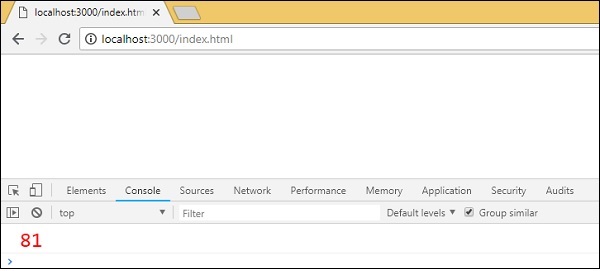
for-of
babel6 和 7 中的插件所需的包如下 -
通天塔6
npm install --save-dev babel-plugin-transform-es2015-for-of
巴别塔 7
npm install --save-dev @babel/plugin-transform-for-of
.babelrc 用于 babel6
{
"plugins": ["transform-es2015-for-of"]
}
babel7 的 .babelrc
{
"plugins": ["@babel/plugin-transform-for-of"]
}
forof.js
let foo = ["PHP", "C++", "Mysql", "JAVA"];
for (var i of foo) {
console.log(i);
}
命令
npx babel forof.js --out-file forof_es5.js
Forof_es5.js
let foo = ["PHP", "C++", "Mysql", "JAVA"];
var _iteratorNormalCompletion = true;
var _didIteratorError = false;
var _iteratorError = undefined;
try {
for (var _iterator = foo[Symbol.iterator](), _step; !(_iteratorNormalCompletion = (_step = _iterator.next()).done); _iteratorNormalCompletion = true) {
var i = _step.value;
console.log(i);
}
} catch (err) {
_didIteratorError = true;
_iteratorError = err;
} finally {
try {
if (!_iteratorNormalCompletion && _iterator.return) {
_iterator.return();
}
} finally {
if (_didIteratorError) {
throw _iteratorError;
}
}
}
输出
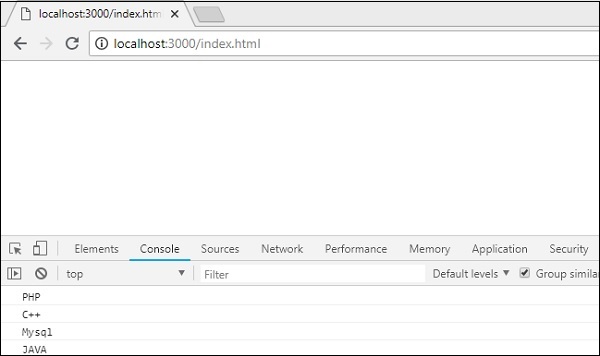
物体静止传播
babel6 和 7 中的插件所需的包如下 -
通天塔 6
npm install --save-dev babel-plugin-transform-object-rest-spread
巴别塔 7
npm install --save-dev @babel/plugin-proposal-object-rest-spread
.babelrc 用于 babel6
{
"plugins": ["transform-object-rest-spread"]
}
babel7 的 .babelrc
{
"plugins": ["@babel/plugin-proposal-object-rest-spread"]
}
js
let { x1, y1, ...z1 } = { x1: 11, y1: 12, a: 23, b: 24 };
console.log(x1);
console.log(y1);
console.log(z1);
let n = { x1, y1, ...z1};
console.log(n);
命令
npx babel o.js --out-file o_es5.js
o_es5.js
var _extends = Object.assign || function (target) {
for (var i = 1; i < arguments.length; i++) {
var source = arguments[i]; for (var key in source) {
if (Object.prototype.hasOwnProperty.call(source, key)) {
target[key] = source[key];
}
}
}
return target;
};
function _objectWithoutProperties(obj, keys) {
var target = {};
for (var i in obj) {
if (keys.indexOf(i) >= 0) continue;
if (!Object.prototype.hasOwnProperty.call(obj, i)) continue;
target[i] = obj[i];
}
return target;
}
let _x1$y1$a$b = { x1: 11, y1: 12, a: 23, b: 24 },
{ x1, y1 } = _x1$y1$a$b,
z1 = _objectWithoutProperties(_x1$y1$a$b, ["x1", "y1"]);
console.log(x1);
console.log(y1);
console.log(z1);
let n = _extends({ x1, y1 }, z1);
console.log(n);
输出
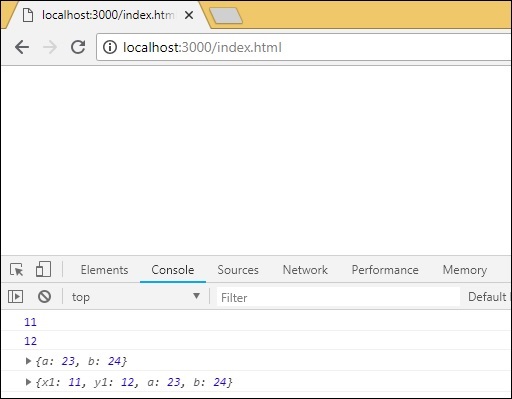
异步/等待
我们需要为 babel 6 安装以下软件包 -
npm install --save-dev babel-plugin-transform-async-to-generator
babel 7 的软件包
npm install --save-dev @babel/plugin-transform-async-to-generator
.babelrc 用于 babel 6
{
"plugins": ["transform-async-to-generator"]
}
.babelrc 为 babel 7
{
"plugins": ["@babel/plugin-transform-async-to-generator"]
}
异步js
let timer = () => {
return new Promise(resolve => {
setTimeout(() => {
resolve("Promise resolved after 5 seconds");
}, 5000);
});
};
let out = async () => {
let msg = await timer();
console.log(msg);
console.log("hello after await");
};
out();
命令
npx babel async.js --out-file async_es5.js
async_es5.js
function _asyncToGenerator(fn) {
return function () {
var gen = fn.apply(this, arguments);
return new Promise(function (resolve, reject) {
function step(key, arg) {
try {
var info = gen[key](arg);
var value = info.value;
} catch (error) {
reject(error);
return;
} if (info.done) {
resolve(value);
} else {
return Promise.resolve(value).then(function (value) {
step("next", value);
},
function (err) {
step("throw", err); });
}
} return step("next");
});
};
}
let timer = () => {
return new Promise(resolve => {
setTimeout(() => {
resolve("Promise resolved after 5 seconds");
}, 5000);
});
};
let out = (() => {
var _ref = _asyncToGenerator(function* () {
let msg = yield timer();
console.log(msg);
console.log("hello after await");
});
return function out() {
return _ref.apply(this, arguments);
};
})();
out();
我们必须使用polyfill来达到同样的目的,因为它在不支持promise的浏览器中不起作用。
输出