
- Behave教程
- Behave - 主页
- Behave - 简介
- Behave - 安装
- Behave - 命令行
- Behave - 配置文件
- Behave - 功能测试设置
- Behave - 小Cucumber关键词
- Behave - 功能文件
- Behave - 步骤实施
- Behave - 第一步
- Behave - 支持的语言
- Behave - 步骤参数
- Behave - 场景大纲
- Behave - 多行文本
- Behave - 设置表
- Behave - 一步一步
- Behave - 背景
- Behave - 数据类型
- Behave - 标签
- Behave - 枚举
- Behave - 步骤匹配器
- Behave - 正则表达式
- Behave - 可选部分
- Behave - 多种方法
- Behave - 阶跃函数
- Behave - 步骤参数
- Behave - 运行脚本
- Behave - 排除测试
- Behave - 重试机制
- Behave - 报告
- Behave - 钩子
- Behave - 调试
- Behave有用的资源
- Behave - 快速指南
- Behave - 有用的资源
- Behave - 讨论
Behave - 多行文本
用“””括起来的步骤之后的文本块将与该步骤链接。这里,缩进被解析。开头的所有空格都将从文本中删除,并且所有后续行必须至少具有最小空格,如下所示起跑线。
实现 Python 代码可以使用上下文变量中的 .text 属性(在步骤函数中传递)来访问文本。
特征文件
标题为“用户信息”的功能的功能文件如下 -
Feature − User information
Scenario − Check login functionality
Given user enters name and password
"""
Tutorialspoint Behave
Topic – Multiline Text
"""
Then user should be logged in
对应步骤实施文件
该功能对应的步骤实现文件如下 -
from behave import *
@given('user enters name and password')
def step_impl(context):
#access multiline text with .text attribute
print("Multiline Text: " + context.text)
@then('user should be logged in')
def step_impl(context):
pass
输出
运行功能文件后获得的输出如下所述,使用的命令是behave --no-capture -f plain。
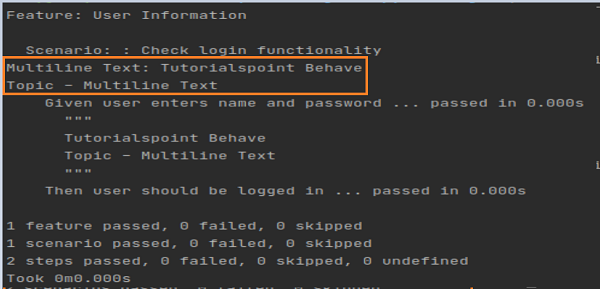
输出显示打印的多行文本。