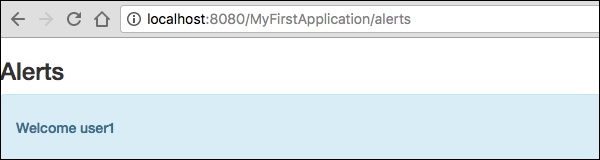- Apache Tapestry 教程
- Apache Tapestry - 主页
- Apache Tapestry - 概述
- Apache Tapestry - 架构
- Apache Tapestry - 安装
- Apache Tapestry - 快速入门
- Apache Tapestry - 项目布局
- 约定优于配置
- Apache Tapestry - 注释
- 页面和组件
- Apache Tapestry - 模板
- Apache Tapestry - 组件
- 内置组件
- 表单和验证组件
- Apache Tapestry - Ajax 组件
- Apache Tapestry - Hibernate
- Apache Tapestry - 存储
- 高级功能
- Apache Tapestry 有用资源
- Apache Tapestry - 快速指南
- Apache Tapestry - 有用的资源
- Apache Tapestry - 讨论
Apache Tapestry - 内置组件
本章通过适当的示例解释了 Tapestry 的内置组件。Tapestry 支持超过 65 个内置组件。您还可以创建自定义组件。让我们详细介绍一些值得注意的组件。
如果组件
if 组件用于有条件地渲染块。该条件通过测试参数进行检查。
创建一个页面IfSample.java如下所示 -
package com.example.MyFirstApplication.pages;
public class Ifsample {
public String getUser() {
return "user1";
}
}
现在,创建相应的模板文件,如下所示 -
<html t:type = "newlayout" title = "About MyFirstApplication"
xmlns:t = "http://tapestry.apache.org/schema/tapestry_5_4.xsd"
xmlns:p = "tapestry:parameter">
<h3>If-else component example </h3>
<t:if test = "user">
Hello ${user}
<p:else>
<h4> You are not a Tapestry user </h4>
</p:else>
</t:if>
</html>
请求页面将呈现如下所示的结果。
结果- http://localhost:8080/MyFirstApplication/ifsample
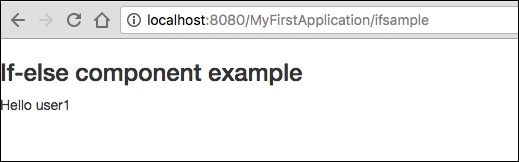
除非和委托组件
except组件与上面讨论的 if 组件正好相反。然而,委托组件本身并不进行任何渲染。相反,它通常将标记委托给块元素。除非和如果组件可以使用委托和块有条件地交换动态内容。
创建一个页面Unless.java,如下所示。
package com.example.MyFirstApplication.pages;
import org.apache.tapestry5.Block;
import org.apache.tapestry5.annotations.Property;
import org.apache.tapestry5.ioc.annotations.Inject;
import org.apache.tapestry5.PersistenceConstants;
import org.apache.tapestry5.annotations.Persist;
public class Unless {
@Property
@Persist(PersistenceConstants.FLASH)
private String value;
@Property
private Boolean bool;
@Inject
Block t, f, n;
public Block getCase() {
if (bool == Boolean.TRUE ) {
return t;
} else {
return f;
}
}
}
现在,创建相应的模板文件,如下所示 -
<html t:type = "newlayout" title = "About MyFirstApplication"
xmlns:t = "http://tapestry.apache.org/schema/tapestry_5_4.xsd"
xmlns:p = "tapestry:parameter">
<h4> Delegate component </h4>
<div class = "div1">
<t:delegate to = "case"/>
</div>
<h4> If-Unless component </h4>
<div class = "div1">
<t:if test = "bool">
<t:delegate to = "block:t"/>
</t:if>
<t:unless test = "bool">
<t:delegate to = "block:notT"/>
</t:unless>
</div>
<t:block id = "t">
bool == Boolean.TRUE.
</t:block>
<t:block id = "notT">
bool = Boolean.FALSE.
</t:block>
<t:block id = "f">
bool == Boolean.FALSE.
</t:block>
</html>
请求页面将呈现如下所示的结果。
结果- http://localhost:8080/MyFirstApplication/unless
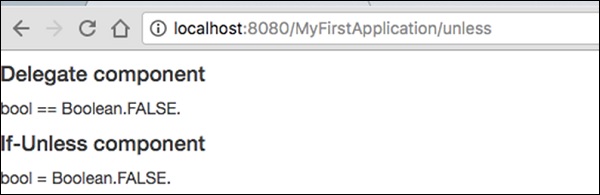
循环组件
循环组件是循环集合项并为每个值/迭代渲染主体的基本组件。
创建一个循环页面,如下所示 -
循环.java
package com.example.MyFirstApplication.pages;
import org.apache.tapestry5.annotations.Property;
public class Loop {
@Property
private int i;
}
然后,创建对应的模板Loop.tml
循环.tml
<html t:type = "newlayout" title = "About MyFirstApplication"
xmlns:t = "http://tapestry.apache.org/schema/tapestry_5_4.xsd"
xmlns:p = "tapestry:parameter">
<p>This is sample parameter rendering example...</p>
<ol>
<li t:type = "loop" source = "1..5" value = "var:i">${var:i}</li>
</ol>
</html>
循环组件有以下两个参数 -
来源- 集合来源。1…5 是一个属性扩展,用于创建具有指定范围的数组。
var - 渲染变量。用于呈现模板主体中的当前值。
请求页面将呈现结果,如下所示 -
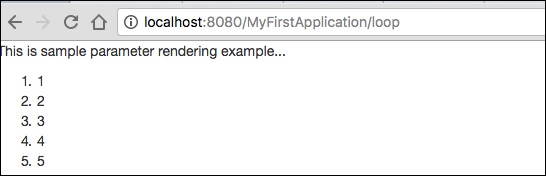
页面链接组件
PageLink 组件用于将页面从一个页面链接到另一页面。创建一个 PageLink 测试页面,如下所示 - PageLink.java。
package com.example.MyFirstApplication.pages;
public class PageLink {
}
然后,创建相应的模板文件,如下所示 -
页面链接.tml
<html t:type = "newlayout" title = "About MyFirstApplication"
xmlns:t = "http://tapestry.apache.org/schema/tapestry_5_4.xsd"
xmlns:p = "tapestry:parameter">
<body>
<h3><u>Page Link</u> </h3>
<div class = "page">
<t:pagelink page = "Index">Click here to navigate Index page</t:pagelink>
<br/>
</div>
</body>
</html>
PageLink 组件有一个页面参数,该参数应引用目标 Tapestry 页面。
结果- http://localhost:8080/myFirstApplication/pagelink

事件链接组件
EventLink组件通过URL发送事件名称和相应的参数。创建一个 EventsLink 页面类,如下所示。
事件链接.java
package com.example.MyFirstApplication.pages;
import org.apache.tapestry5.annotations.Property;
public class EventsLink {
@Property
private int x;
void onActivate(int count) {
this.x = x;
}
int onPassivate() {
return x;
}
void onAdd(int value) {
x += value;
}
}
然后,创建相应的“EventsLink”模板文件,如下所示 -
事件链接.tml
<html t:type = "newlayout" title = "About MyFirstApplication"
xmlns:t = "http://tapestry.apache.org/schema/tapestry_5_4.xsd"
xmlns:p = "tapestry:parameter">
<h3> Event link example </h3>
AddedCount = ${x}. <br/>
<t:eventlink t:event = "add" t:context = "literal:1">
Click here to add count
</t:eventlink><br/>
</html>
EventLink 有以下两个参数 -
事件- EventLink 组件中要触发的事件的名称。默认情况下,它指向组件的 id。
上下文- 它是一个可选参数。它定义了链接的上下文。
结果- http://localhost:8080/myFirstApplication/EventsLink

单击计数值后,页面将在 URL 中显示事件名称,如以下输出屏幕截图所示。
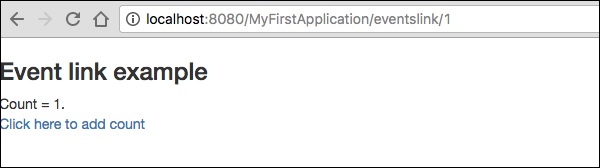
ActionLink组件
ActionLink 组件与EventLink 组件类似,但它只发送目标组件id。默认事件名称是操作。
创建一个页面“ActivationLinks.java”,如下所示,
ActivationLinks.java
package com.example.MyFirstApplication.pages;
import org.apache.tapestry5.annotations.Property;
public class ActivationLinks {
@Property
private int x;
void onActivate(int count) {
this.x = x;
}
int onPassivate() {
return x;
}
void onActionFromsub(int value) {
x -= value;
}
}
现在,创建一个相应的模板文件,如下所示 -
激活链接.tml
<html t:type = "Newlayout" title = "About MyFirstApplication"
xmlns:t = "http://tapestry.apache.org/schema/tapestry_5_4.xsd"
xmlns:p = "tapestry:parameter">
<div class = "div1">
Count = ${count}. <br/>
<t:actionlink t:id = "sub" t:context = "literal:1">
Decrement
</t:actionlink><br/>
</div>
</html>
这里,当点击ActionLink组件时,会调用OnActionFromSub方法。
结果- http://localhost:8080/myFirstApplication/ActivationsLink

警报组件
警报对话框主要用于向用户发出警告消息。例如,如果输入字段需要一些必填文本,但用户没有提供任何输入,那么作为验证的一部分,您可以使用警报框来给出警告消息。
创建一个“Alerts”页面,如以下程序所示。
警报.java
package com.example.MyFirstApplication.pages;
public class Alerts {
public String getUser() {
return "user1";
}
}
然后,创建相应的模板文件,如下所示 -
警报.tml
<html t:type = "Newlayout" title = "About MyFirstApplication"
xmlns:t = "http://tapestry.apache.org/schema/tapestry_5_4.xsd"
xmlns:p = "tapestry:parameter">
<h3>Alerts</h3>
<div class = "alert alert-info">
<h5> Welcome ${user} </h5>
</div>
</html>
警报具有三个严重级别,分别是 -
- 信息
- 警告
- 错误
上述模板是使用信息警报创建的。它被定义为alert-info。您可以根据需要创建其他严重性。
请求页面将产生以下结果 -
http://localhost:8080/myFirstApplication/Alerts