RichFaces - 选择组件
在本章中,我们将了解 RichFaces Technology 提供的不同选择组件。
<丰富:选择列表>
使用此标签,我们可以从填充的列表中选择一个值。它还允许我们向另一个列表添加和删除一个列表组件。以下示例演示了其工作原理。继续创建一个 xhtml 文件并将其命名为“pickListExample.xhtml”,然后将以下代码放入其中。
<?xml version = "1.0" encoding = "UTF-8"?>
<!DOCTYPE html>
<html xmlns = "http://www.w3.org/1999/xhtml"
xmlns:h = "http://java.sun.com/jsf/html"
xmlns:f = "http://java.sun.com/jsf/core"
xmlns:ui = "http://java.sun.com/jsf/facelets"
xmlns:a4j = "http://richfaces.org/a4j"
xmlns:rich = "http://richfaces.org/rich">
<h:head>
<title>PickList Example</title>
</h:head>
<h:body>
<h:form>
<h:outputText value = "Pick List Example"/>
<br/>
<br/>
<rich:pickList value = "#{managedBean.subjectList}"
sourceCaption = "SubjectList"
targetCaption = "Selected Subject"
listWidth = "170px"
listHeight = "120px"
orderable = "true">
<f:selectItems value = "#{managedBean.subjectList}"
itemValue = "#{subject}" itemLabel = "#{subject.subjectName}"/>
</rich:pickList>
</h:form>
</h:body>
</html>
我们需要修改 ManagedBean.java 文件以填充 xhtml 文件中的列表组件。以下是我们修改后的 Java 文件的快照。
import java.util.Arrays;
import java.util.List;
import javax.faces.bean.ManagedBean;
import javax.faces.bean.RequestScoped;
@ManagedBean
@RequestScoped
public class managedBean {
String message;
String job;
private List<String> SubjectList = Arrays.asList(
"Richface","AJAX","JAVA","JSF","DOTNET","python");
public String getMessage() {
return message;
}
public void setMessage(String message) {
System.out.println("setMessage method is getting called with--"+message);
this.message = message;
}
public String getJob() {
return job;
}
public void setJob(String job) {
System.out.println("setJob method is getting called with--"+job);
this.job = job;
}
public List<String> getSubjectList() {
return SubjectList;
}
public void setSubjectList(List<String> SubjectList) {
this.SubjectList = SubjectList;
}
}
上面的代码将在浏览器中产生以下输出。pickList 标签的“value”属性只不过是bean 类的“getSubjectList()”。“itemValue”是对象类的缩写,对应的“itemLabel”是实例值名称。在此示例中,我们的 pickList 标签自动创建两个名为“sourceCaption”和“targetCaption”的单独列表。属性orderable用于维护目标List中的选择顺序。
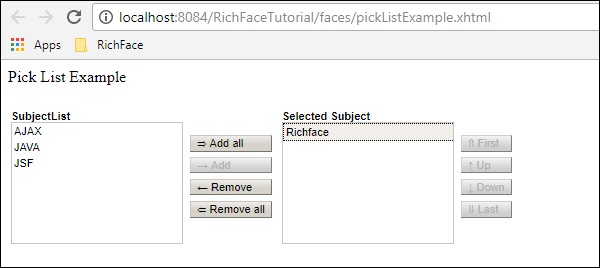
<丰富:排序列表>
该标签用于呈现整个列表。<orderingList> 将自动提供一些类似按钮的功能来在列表中传播,它有助于对选定的项目进行排序。在下面的示例中,我们将使用以下代码为“OrderingListExample.xhtml”创建一个 orderingList。
<?xml version = "1.0" encoding = "UTF-8"?>
<!DOCTYPE html>
<html xmlns = "http://www.w3.org/1999/xhtml"
xmlns:h = "http://java.sun.com/jsf/html"
xmlns:f = "http://java.sun.com/jsf/core"
xmlns:ui = "http://java.sun.com/jsf/facelets"
xmlns:a4j = "http://richfaces.org/a4j"
xmlns:rich = "http://richfaces.org/rich">
<h:head>
<title>OrderingList Example</title>
</h:head>
<h:body>
<h:form>
<h:outputText value = "ordering List Example"/><br/><br/>
<rich:orderingList value = "#{managedBean.subjectList}"
itemValue = "#{subject}"
itemLabel = "#{subject.subjectName}" >
</rich:orderingList>
</h:form>
</h:body>
</html>
我们不需要更改我们的 bean 类,因为我们使用不同的标签来再次填充相同的列表以实现不同的表示。与前面的示例一样,即使在这里,值属性也保存来自“getSubjectList()”的整个列表。“itemValue”和“itemLabel”分别保存对象类和相应实例变量的值。
上面的代码将在浏览器中产生以下输出。
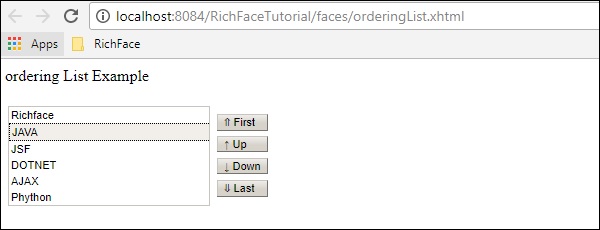
<丰富:ListShuttle>
ListShuttle 标签在 RichFaces 3 中可用。它有助于在一个列表中传播并将相同的值放入另一个列表中。在 RichFaces 4 中,此标记已被取消,因为可以通过另一个名为 <rich:pickList> 的新标记来实现相同的功能,如上所述。如果您使用的是RichFaces 3.0,那么您可以按以下方式使用此标签。
<rich:listShuttle sourceValue = "#{toolBar.freeItems}"
targetValue = "#{toolBar.items}" var = "items" listsHeight = "150"
sourceListWidth = "130" targetListWidth = "130"
sourceCaptionLabel = "Available Items"
targetCaptionLabel = "Currently Active Items"
converter = "listShuttleconverter">
<rich:column width = "18">
<h:graphicImage value = "#{items.iconURI}"></h:graphicImage>
</rich:column>
<rich:column>
<h:outputText value = "#{items.label}"></h:outputText>
</rich:column>
<a4j:support event = "onlistchanged" reRender = "toolBar" />
<a4j:support event = "onorderchanged" reRender = "toolBar" />
</rich:listShuttle>
使用 pickList 比使用此标签非常方便,因为使用 pickList 只需编写两行代码即可实现相同的功能。
