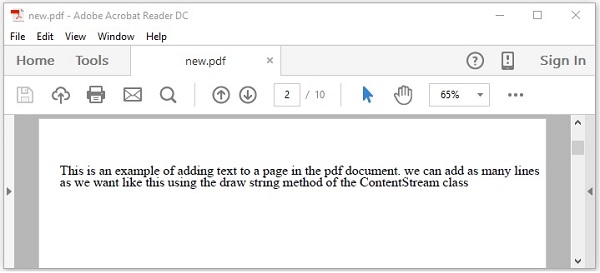PDFBox - 添加多行
在上一章提供的示例中,我们讨论了如何向 PDF 页面添加文本,但通过此程序,您只能添加适合单行的文本。如果您尝试添加更多内容,则所有超出行距的文本都将不会显示。
例如,如果您通过传递以下字符串来执行上一章中的上述程序,则只会显示其中的一部分。
String text = "This is an example of adding text to a page in the pdf document. we can add as many lines as we want like this using the showText() method of the ContentStream class";
将上一章示例中的字符串文本替换为上述字符串并执行。执行后,您将收到以下输出。
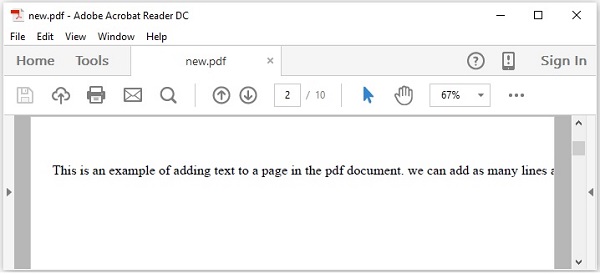
如果仔细观察输出,您会发现只显示了字符串的一部分。
为了向 PDF 添加多行,您需要使用setLeading()方法设置行距,并在完成每行后使用newline()方法转移到新行。
脚步
以下是创建空文档并向其中的页面添加内容的步骤。
第 1 步:加载现有文档
您可以使用PDDocument 类的load()方法加载现有文档。因此,实例化此类并加载所需的文档,如下所示。
File file = new File("Path of the document");
PDDocument doc = PDDocument.load(file);
第2步:获取所需页面
您可以使用getPage()方法获取文档中所需的页面。通过将其索引传递给此方法来检索所需页面的对象,如下所示。
PDPage page = doc.getPage(1);
第 3 步:准备内容流
您可以使用名为PDPageContentStream的类的对象插入各种类型的数据元素。您需要将文档对象和页面对象传递给此类的构造函数,因此,通过传递在前面的步骤中创建的这两个对象来实例化此类,如下所示。
PDPageContentStream contentStream = new PDPageContentStream(doc, page);
第四步:开始正文
在 PDF 文档中插入文本时,您可以使用PDPageContentStream类的beginText()和endText()方法指定文本的起点和终点,如下所示。
contentStream.beginText(); ……………………….. code to add text content ……………………….. contentStream.endText();
因此,请使用beginText()方法开始文本,如下所示。
contentStream.beginText();
第5步:设置文本的位置
使用newLineAtOffset()方法,您可以设置页面中内容流上的位置。
//Setting the position for the line contentStream.newLineAtOffset(25, 700);
第6步:设置字体
您可以使用PDPageContentStream类的setFont()方法将文本的字体设置为所需的样式,如下所示,您需要向此方法传递字体的类型和大小。
contentStream.setFont( font_type, font_size );
第7步:设置文本行距
您可以使用setLeading()方法设置文本行距,如下所示。
contentStream.setLeading(14.5f);
步骤 8:使用 newline() 插入多个字符串
您可以使用PDPageContentStream类的ShowText()方法插入多个字符串,并使用newline()方法分隔每个字符串,如下所示。
contentStream. ShowText(text1); contentStream.newLine(); contentStream. ShowText(text2);
第9步:结束文本
插入文本后,需要使用PDPageContentStream类的endText()方法结束文本,如下所示。
contentStream.endText();
第10步:关闭PDPageContentStream
使用close()方法关闭PDPageContentStream对象,如下所示。
contentstream.close();
第11步:保存文档
添加所需内容后,使用PDDocument类的save()方法保存 PDF 文档,如以下代码块所示。
doc.save("Path");
第 12 步:关闭文档
最后,使用PDDocument类的close()方法关闭文档,如下所示。
doc.close();
例子
此示例演示如何使用 PDFBox 在 PDF 中添加多行。将此程序保存在名为 AddMultipleLines.java 的文件中。
import java.io.File;
import java.io.IOException;
import org.apache.pdfbox.pdmodel.PDDocument;
import org.apache.pdfbox.pdmodel.PDPage;
import org.apache.pdfbox.pdmodel.PDPageContentStream;
import org.apache.pdfbox.pdmodel.font.PDType1Font;
public class AddMultipleLines {
public static void main(String args[]) throws IOException {
//Loading an existing document
File file = new File("C:/PdfBox_Examples/my_pdf.pdf");
PDDocument doc = document.load(file);
//Creating a PDF Document
PDPage page = doc.getPage(1);
PDPageContentStream contentStream = new PDPageContentStream(doc, page);
//Begin the Content stream
contentStream.beginText();
//Setting the font to the Content stream
contentStream.setFont( PDType1Font.TIMES_ROMAN, 16 );
//Setting the leading
contentStream.setLeading(14.5f);
//Setting the position for the line
contentStream.newLineAtOffset(25, 725);
String text1 = "This is an example of adding text to a page in the pdf document.
we can add as many lines";
String text2 = "as we want like this using the ShowText() method of the
ContentStream class";
//Adding text in the form of string
contentStream. ShowText(text1);
contentStream.newLine();
contentStream. ShowText(text2);
//Ending the content stream
contentStream.endText();
System.out.println("Content added");
//Closing the content stream
contentStream.close();
//Saving the document
doc.save(new File("C:/PdfBox_Examples/new.pdf"));
//Closing the document
doc.close();
}
}
使用以下命令从命令提示符编译并执行保存的 Java 文件。
javac AddMultipleLines.java java AddMultipleLines
执行后,上述程序将给定文本添加到文档中并显示以下消息。
Content added
如果您验证指定路径中的PDF 文档new.pdf ,您可以观察到给定的内容以多行形式添加到文档中,如下所示。